You can place order from this menu. The top pane provide you real-time price and lower pane is Order Ticket.
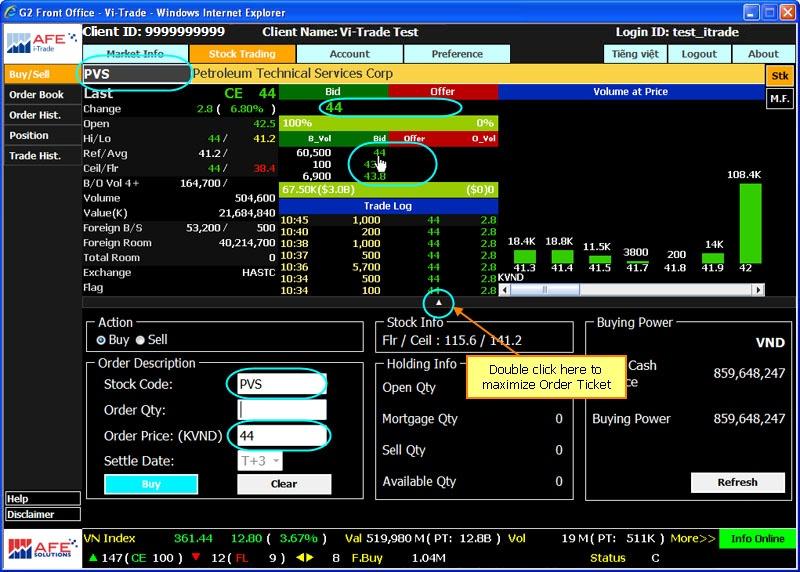
Click  button will toggle to My Favorite window. button will toggle to My Favorite window.

Place Order
For example, Buy 1,000 shares of SAM at 36.2 KVND.
- Select order type Buy or Sell by click at radio button selection in Action part.
- Enter stock code in the Stock Code box. OR
You can simply double click at 1st Bid Price or 1st Offer Price, Stock Code and Order Price will be auto-filled in the Order Ticket.
- Enter quantity in number of shares in the Order Qty box.
- Enter price in KVND in the Order Price box.
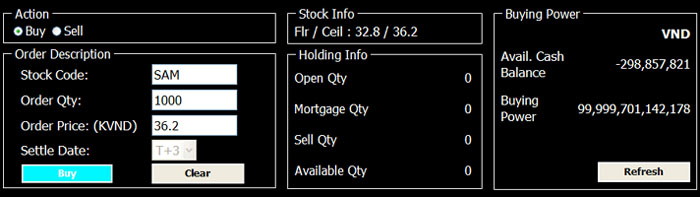
- Click Buy button to submit Buy Order or Click Sell button to submit Sell Order.
- Confirmation message with total consideration will be displayed.
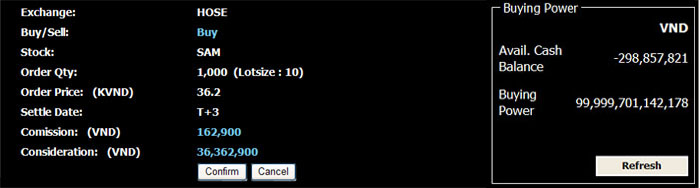
- Click Confirm button to proceed.
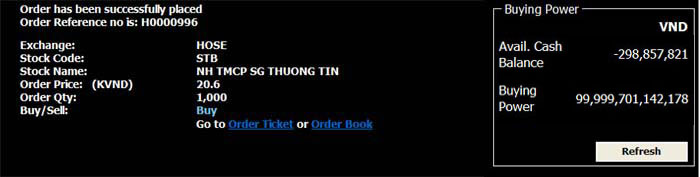
- To view order status, click Order Book.
- Orders that are not done by end of the trading day will expire automatically. They will not be carried forward to the next
trading day.
Amend/Cancel Order
See Order Book section.
Back to top |